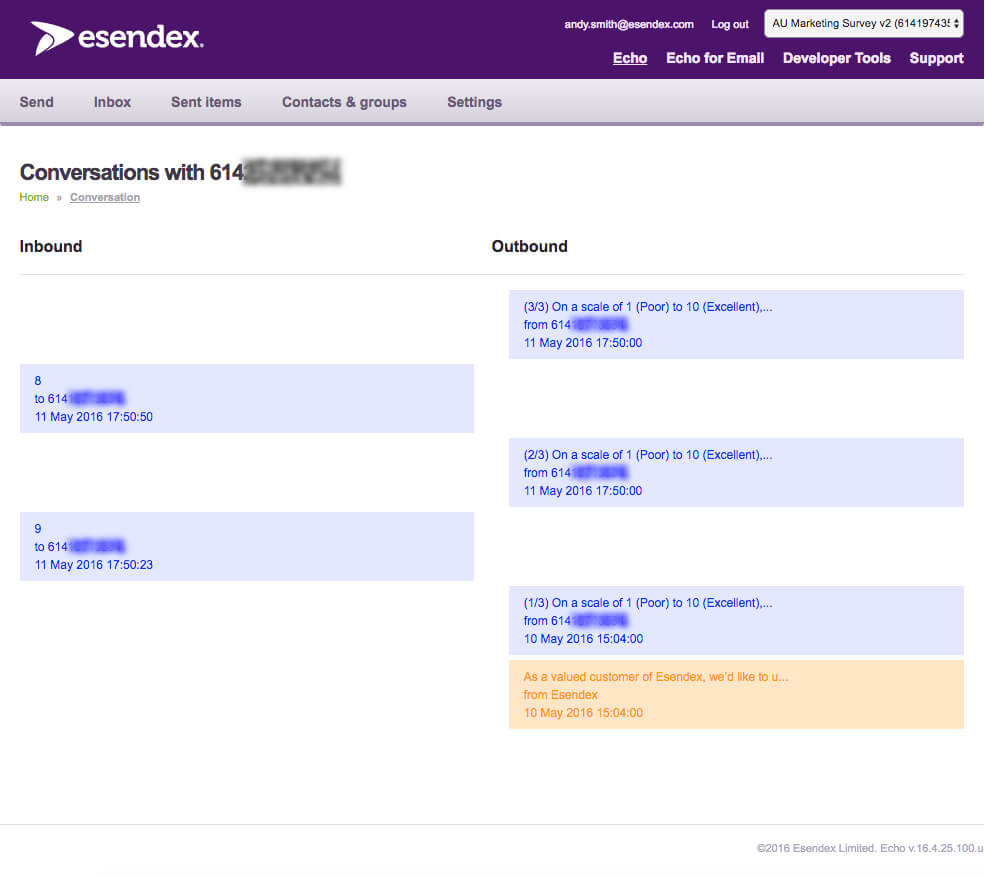We were recently asked by a customer to add a feature to our platform whereby they could see an entire conversation between themselves and a particular mobile number. That would be a very valuable feature, right?The great news is, and you, like our customer who asked for it, may not have been aware of, that we do have that feature. And once you know how to find it, it will make sense.
How to find it
- Go to your ‘Sent Items’ and then make sure you’re looking at ‘Messages’.
- Either search for the recipient’s number in the recipient search box, or find it within the messages
- Click on the recipient’s number
- Then, simply click on the recipient’s number again and you’ll see the conversation in full.