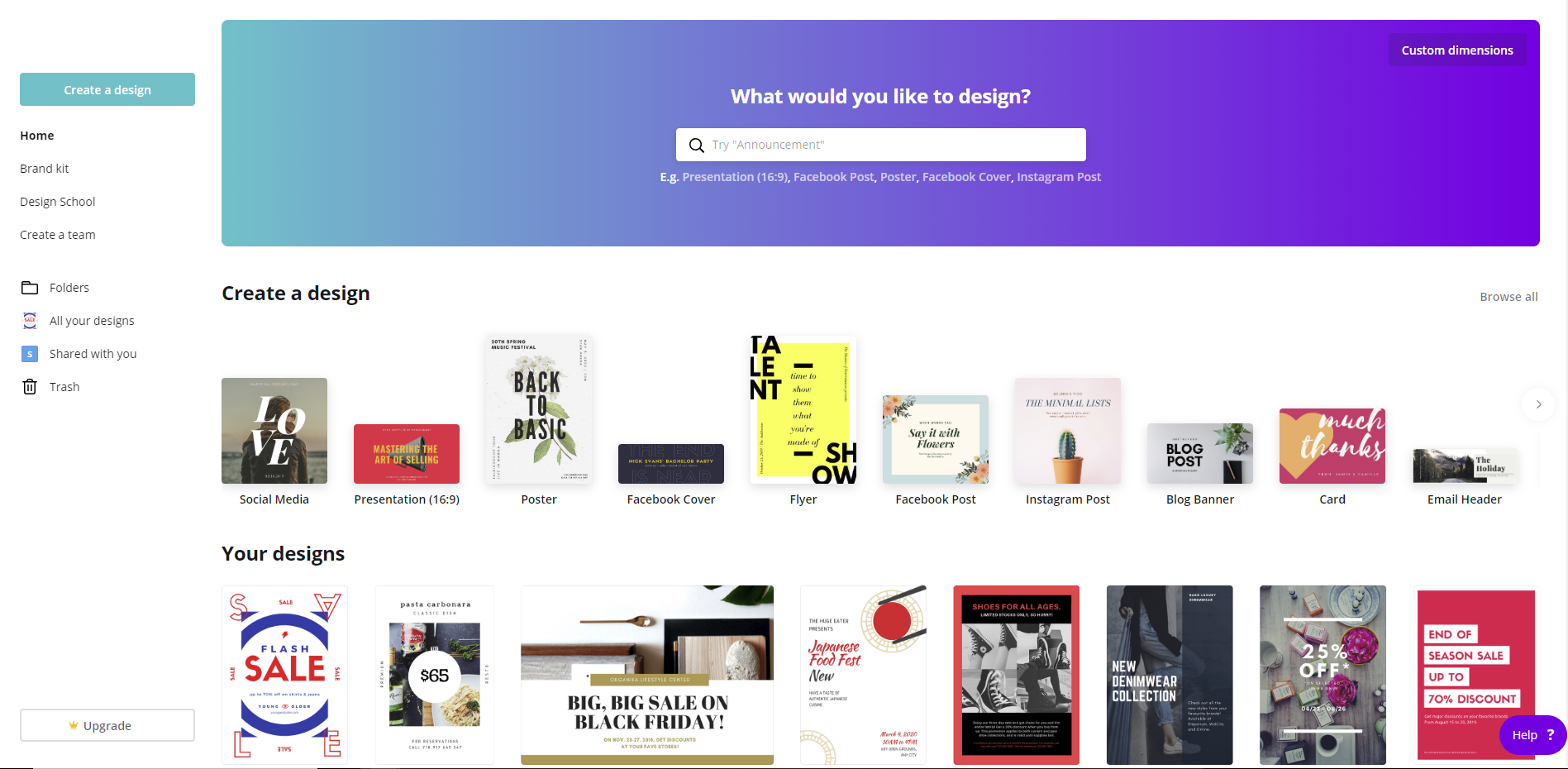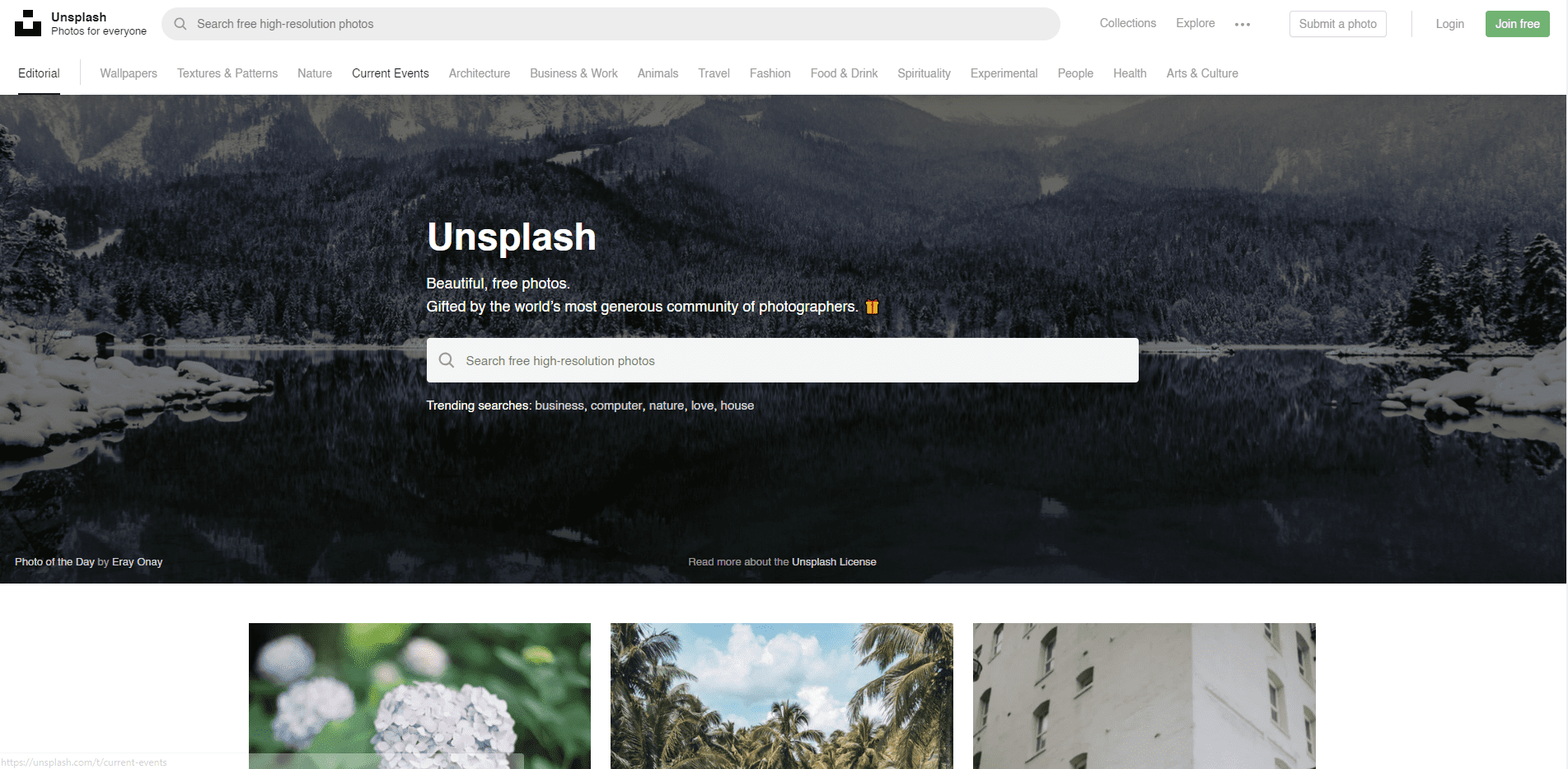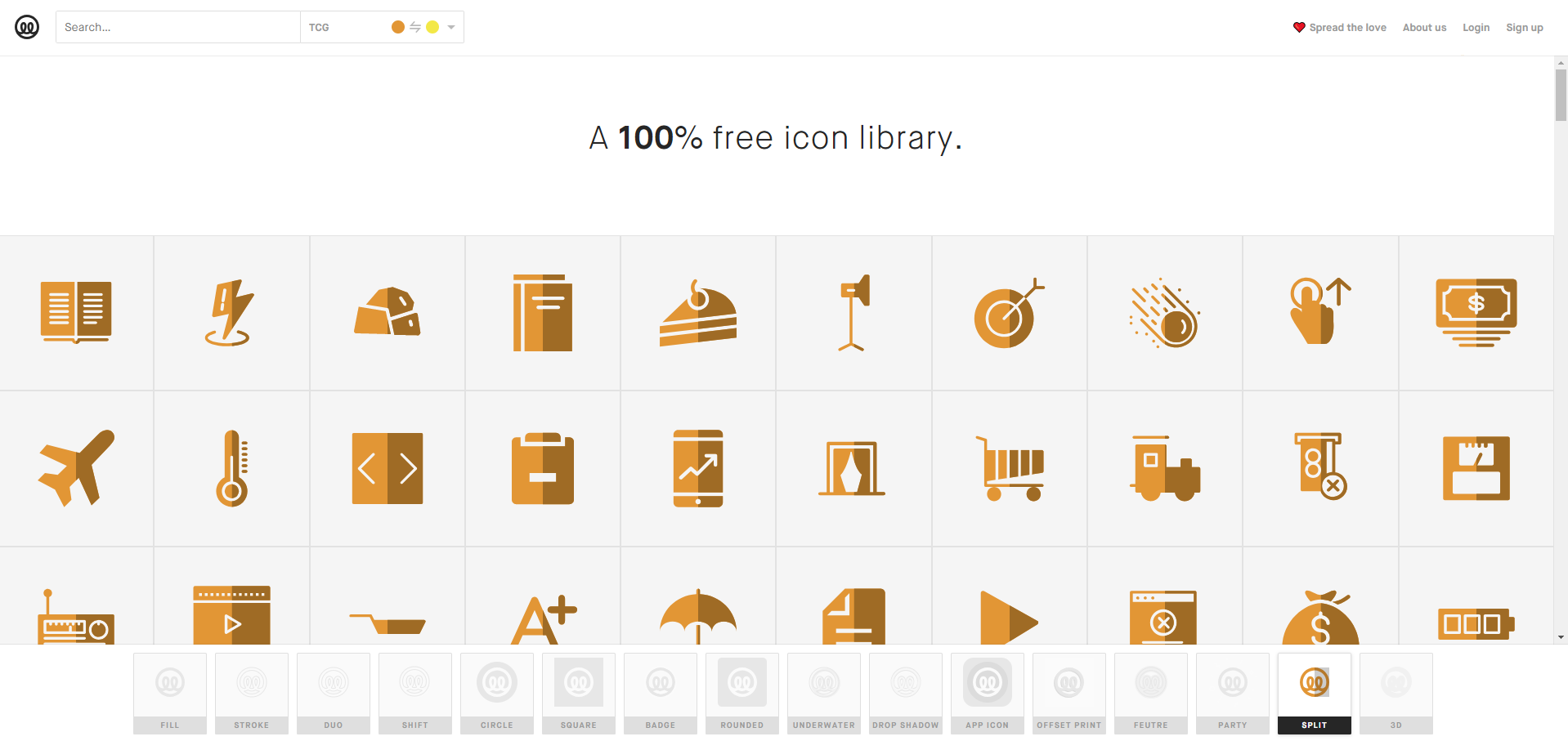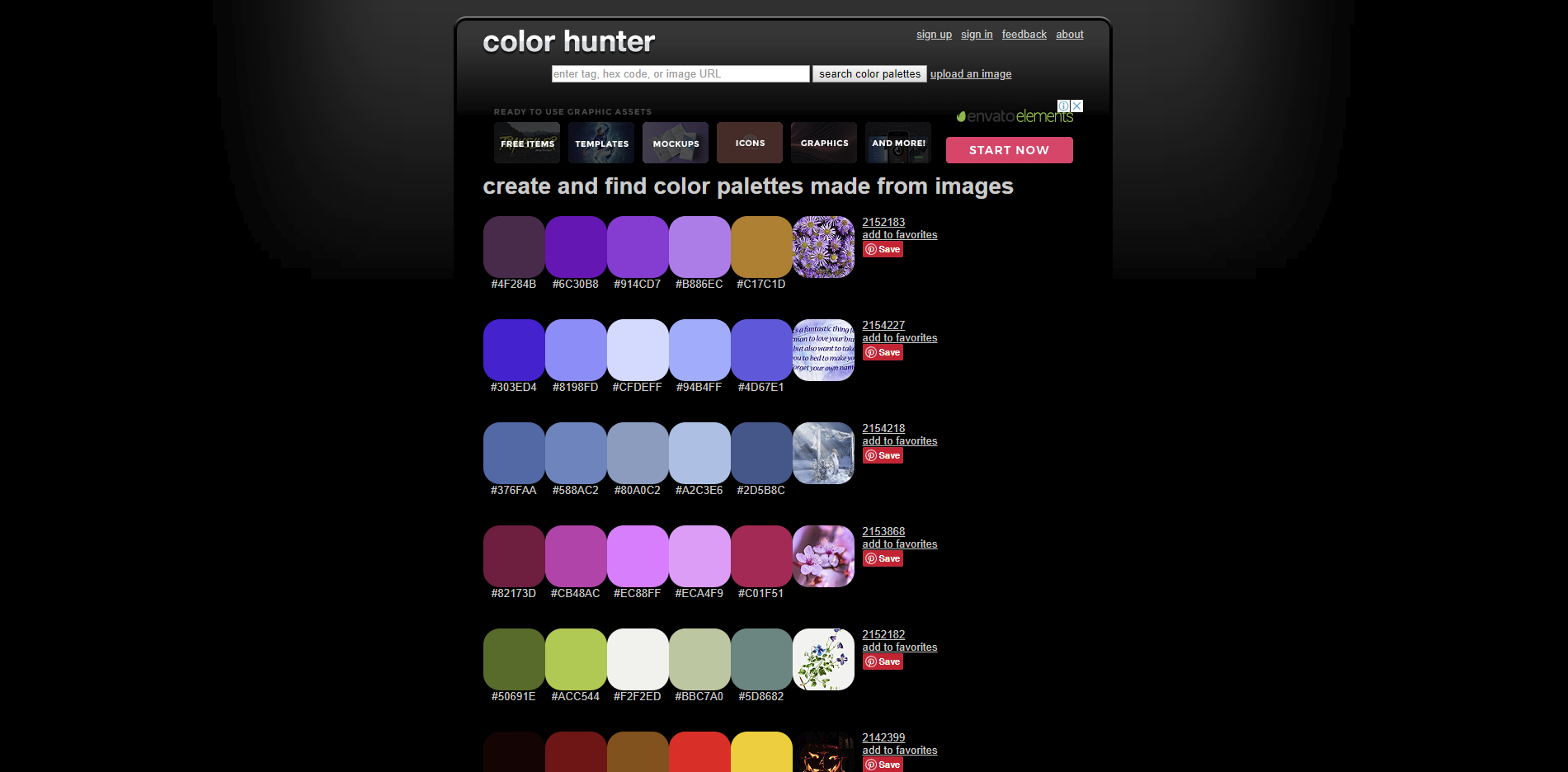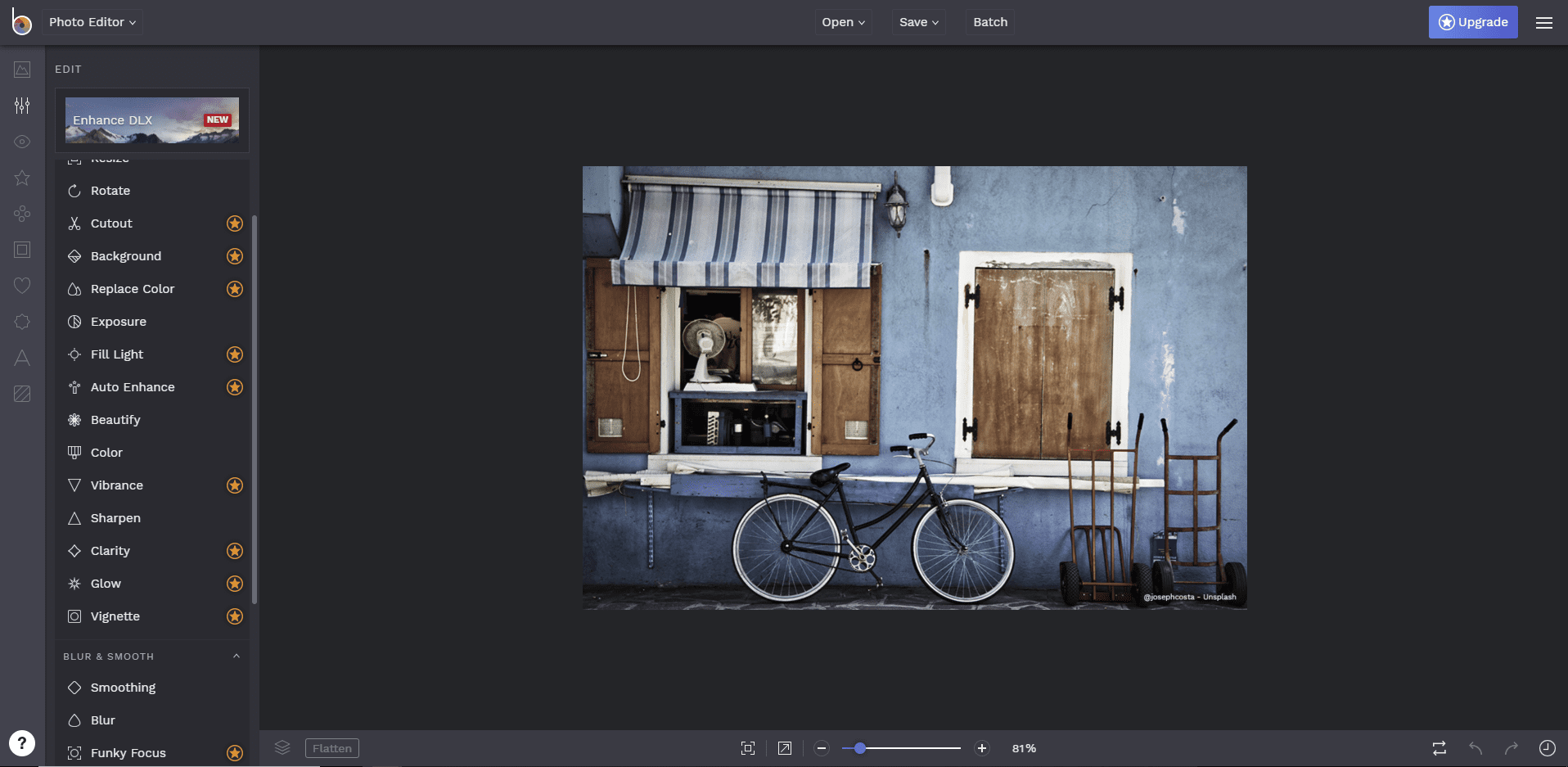A picture is worth a thousand words, as the saying goes, but what does that mean? Well, according to Zabisco, 40% of people will respond better to visual information than plain text, and 90% of information transmitted to the brain is visual. So when we coupled the amazing 94% open rate of SMS with the ability to send personalised images and call-to-action buttons, our users got pretty excited.And that service – SMS Landing Pages – has proven to be successful. Many users have reported an increase in engagement rates, or seen conversion rates go up by as much as 30% (source)! While we offer professionally designed templates within our Messaging Studio to help users get started, some users, especially those who do not have dedicated design resources, often ask how and where can they get an image to support their message?The good news is there are many online design tools that are built for non-professional graphic designers. Here are our favourite tools that should cover all your design needs when building your SMS Landing Page. And the best part is, they are mostly free, so you don’t need to worry about budget.
![Free design tool - Canva]() Canva is one of the most popular online graphic design tools, and is certainly the most loved one in our office (not just because it is an Australian company!). Signing up is free, and there are many different templates to choose from where you can customise the layout, add different elements and text, and upload images and your logo to make it your own.What we really like about Canva is that it has a very good selection of free templates and elements, and the paid elements start only at $1.40, making it very affordable for businesses who have limited budget. It supports different output file types including PNG, JPG and print ready PDF. For the purpose of SMS Landing Pages, PNG or JPG will work fine.
Canva is one of the most popular online graphic design tools, and is certainly the most loved one in our office (not just because it is an Australian company!). Signing up is free, and there are many different templates to choose from where you can customise the layout, add different elements and text, and upload images and your logo to make it your own.What we really like about Canva is that it has a very good selection of free templates and elements, and the paid elements start only at $1.40, making it very affordable for businesses who have limited budget. It supports different output file types including PNG, JPG and print ready PDF. For the purpose of SMS Landing Pages, PNG or JPG will work fine.
![Free stock photo library - Unsplash]() If you are looking for a “hero” image for your SMS Landing Page but don’t have the resources to a photographer or any budget to purchase stock photography, take a look at Unsplash. It has a large collection of high quality and high resolution photographs that span different themes ranging from beautiful landscapes, business images, people portraits to food shots. And they are absolutely free to use, without even the need to provide attribution.
If you are looking for a “hero” image for your SMS Landing Page but don’t have the resources to a photographer or any budget to purchase stock photography, take a look at Unsplash. It has a large collection of high quality and high resolution photographs that span different themes ranging from beautiful landscapes, business images, people portraits to food shots. And they are absolutely free to use, without even the need to provide attribution.
![Free icon library - Illustrio]() Illustrio is essentially a free icon library. Not only does it have over 20,000 icons for you to choose from, they also come in different designs and backgrounds. But the best thing is you can customise them with your brand colour. Simply upload your logo to the platform, then pick the primary and secondary colours, and there’s the icon aligned with your branding to dress up your SMS Landing Page
Illustrio is essentially a free icon library. Not only does it have over 20,000 icons for you to choose from, they also come in different designs and backgrounds. But the best thing is you can customise them with your brand colour. Simply upload your logo to the platform, then pick the primary and secondary colours, and there’s the icon aligned with your branding to dress up your SMS Landing Page
![Free colours suggestions tool - Colour Hunter]() For the seasonal designers, coordinating colours is probably one of the hardest jobs in the design process. This is where Colour Hunter comes in. Using Colour Hunter, you can upload an image and instantly get 5 colour recommendations with their HEX codes included. You can then enter these codes into the style tab at Messaging Studio and use them throughout your template to create a perfectly colour coordinated SMS Landing Page.
For the seasonal designers, coordinating colours is probably one of the hardest jobs in the design process. This is where Colour Hunter comes in. Using Colour Hunter, you can upload an image and instantly get 5 colour recommendations with their HEX codes included. You can then enter these codes into the style tab at Messaging Studio and use them throughout your template to create a perfectly colour coordinated SMS Landing Page.
![Free online photo editor - Befunky]() BeFunky is a web based photo editor. Its free version already has many great features like effects, frames, textures, text and a few useful touchup functions. There are also the collage maker and the designer tool where you can do more creative work. We hope these tools are useful. If you’d like to trial SMS Landing Pages and see its power for yourselves, please get in touch on 1300 764 946 or email us at [email protected] and we will get you started.
BeFunky is a web based photo editor. Its free version already has many great features like effects, frames, textures, text and a few useful touchup functions. There are also the collage maker and the designer tool where you can do more creative work. We hope these tools are useful. If you’d like to trial SMS Landing Pages and see its power for yourselves, please get in touch on 1300 764 946 or email us at [email protected] and we will get you started.